How To Make Eye-Catching Art Mockups with Canva & Creative Fabrica
So, you’ve got some artwork you’re dying to show off, huh? Maybe you’re selling on Etsy, maybe you’ve gone full-on POD (print on demand), or maybe you just want to make your art look extra-fancy for social media. Either way – MOCKUPS are your new besty. And guess what? I’m about to show you how to make them the easy, fun, and slightly obsessive way using Canva and Creative Fabrica!
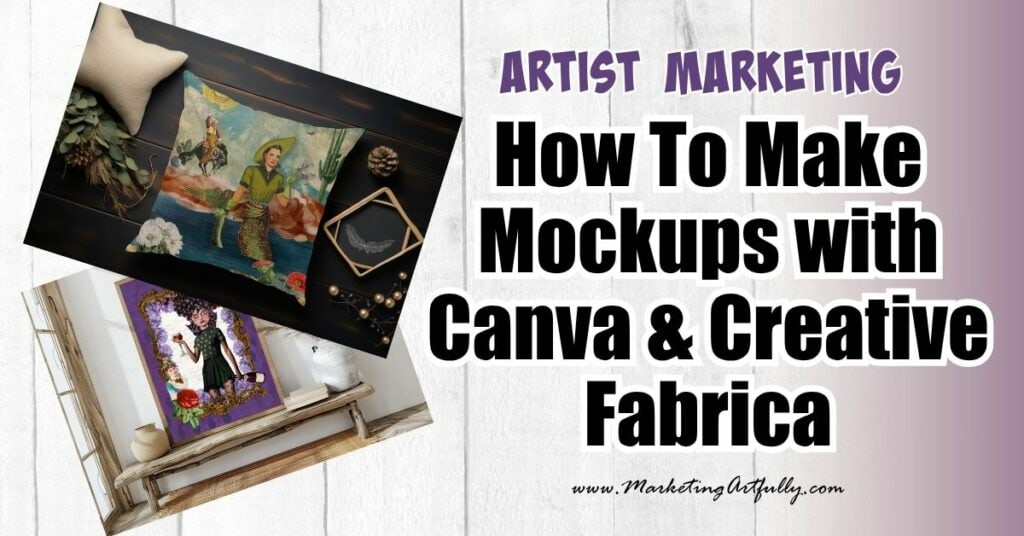
This post contains affiliate links. If you purchase anything, I earn a small commission at no extra charge to you. Check out my policies here.
🎥 Video Walkthrough of Making Mockups
🛠Why You NEED Art Mockups (Yes, NEED.)
Let’s get real. A plain ol’ flat JPEG of your artwork just won’t cut it these days. People want to see what it’ll look like in their home, on their mug, in their bathroom (hey, bathroom art is a whole THING).

Mockups make your art feel real. Tangible. BUYABLE. They’re your not-so-secret marketing weapon whether you’re:
- Selling on Etsy or your own site
- Creating commercial-use art packs
- Designing digital downloads
- Or posting to Pinterest to lure in all those artsy eyeballs 👀
🔧 What You’ll Need:
- Canva – Free or Pro, either works (but Pro gives you more bells and whistles)
- Creative Fabrica – A goldmine of ready-to-use mockup templates with commercial & POD-friendly licenses
- Your artwork – Duh.
- A little time upfront to build a system (aka, your mockup empire )
🚀 Step-by-Step: Making Unlimited Mockups (Seriously, Unlimited!)
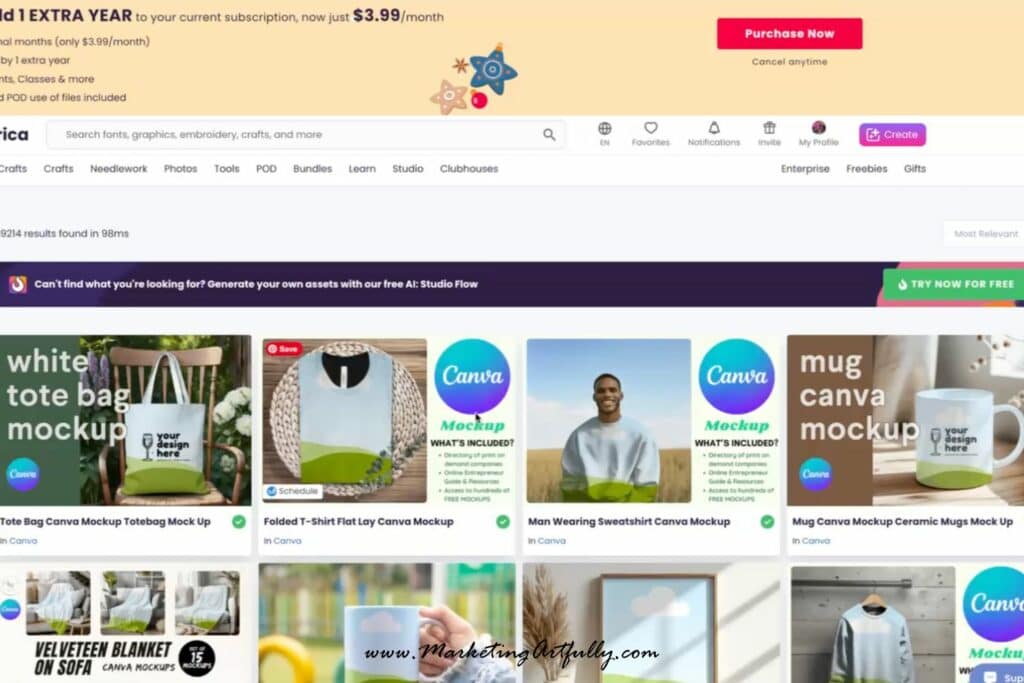
Step 1: Go Mockup Hunting on Creative Fabrica
Head to Creative Fabrica and type in what you need:
- “Canva mug mockup”
- “Christmas frame Canva”
- “Boho nursery art mockup”
Whatever your niche, there’s a bundle for that. Grab the ones marked Commercial & Full POD Use—you want the freedom to use your mockups wherever you’re selling!
Tara tip: Download bundles for pillows, mugs, wall frames, and even baby rooms if that’s your jam. You can go down a deep rabbit hole here, so maybe set a timer.
Step 2: Open in Canva – Let the Magic Begin
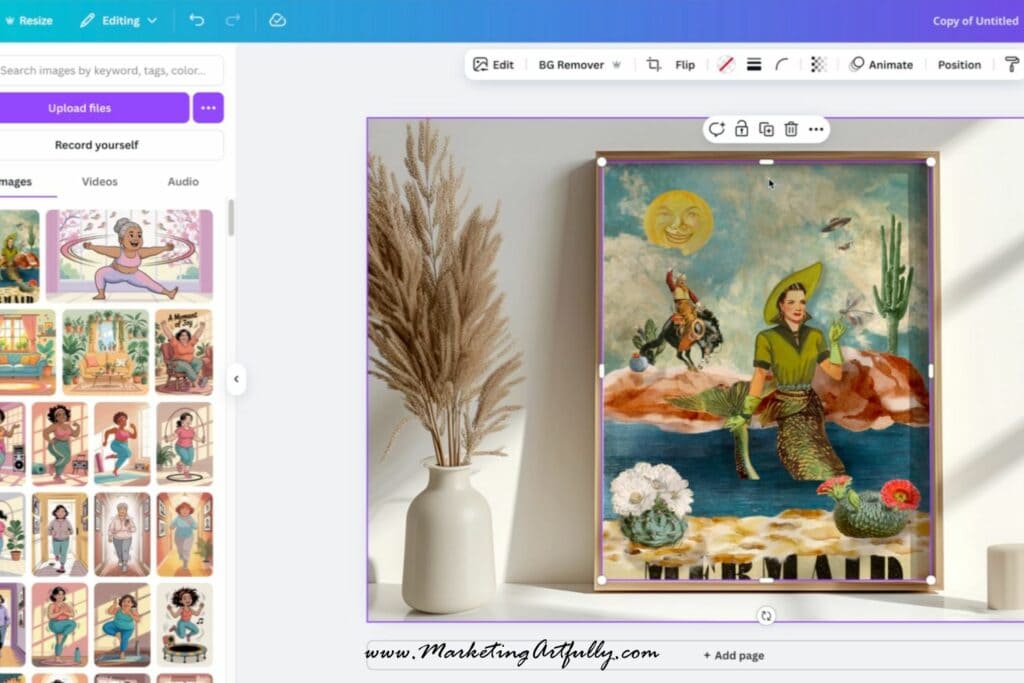
Most mockups come with a Canva link. Click it. Boom, it opens in Canva. Now it’s time to Canva-fy it:
- Upload your artwork
- Drag and drop into the mockup frame
- Adjust layers if needed (bring forward/backward—whatever it takes to get that perfect “OMG it’s real” look)
- Resize if your artwork is being a diva
You might need to make your artwork a little smaller—mockups are web-quality, not meant for high-res print.
Step 3: Customize Like a Boss
Want a light mockup for your pastel art and a dark one for those moody prints? YES PLEASE.
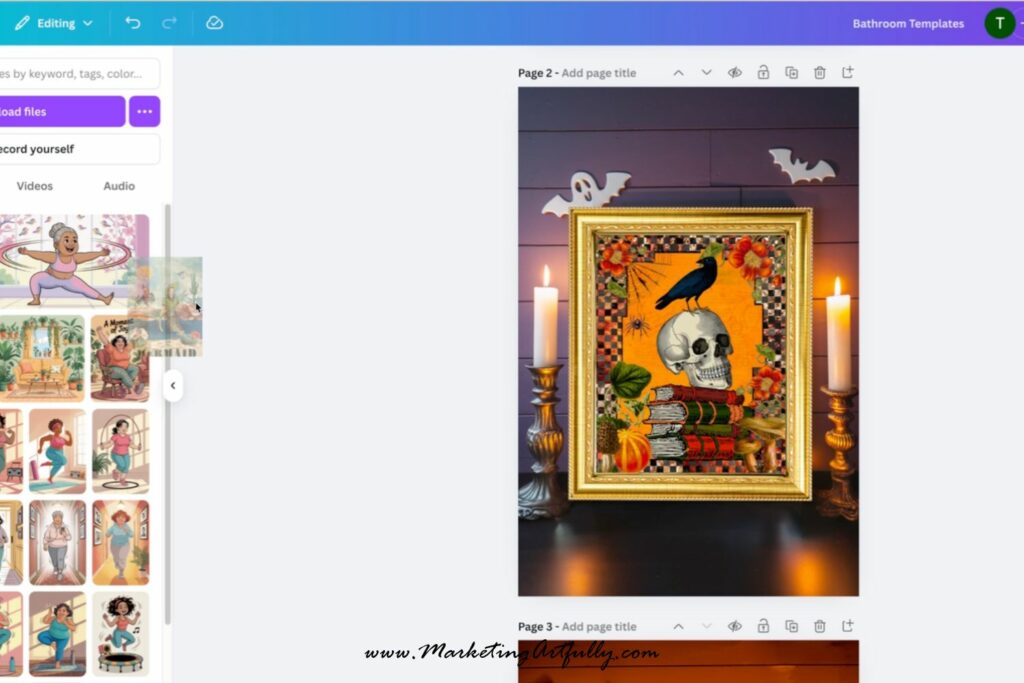
Make a whole collection:
- Light & airy room scenes
- Moody black walls for contrast
- Seasonal vibes (fall, winter, etc.)
- Kiddo-themed for nursery prints
- Funny bathroom ones because WHY NOT
And if you don’t find what you love? Make your own! Canva lets you build your own flatlays or scenes. Tara made hers with flat overlays and some clever Canva-ing!
Step 4: Save Templates So You Can Work Like Lightning Later
Spend a little time up front making mockup templates—frames where all you have to do is drag in your art, hit Download, and boom, done.
Tara’s got:
- Pinterest-ready templates with swap-out backgrounds
- Lifestyle scenes for Instagram
- Square format for product listings
- Facebook graphics that say “BUY ME NOW” but, like, subtly
Make a few now, and you’ll thank yourself LATER. Future You is already crying tears of joy!
✨ Bonus Tip: Organize Your Mockups
Tara’s method? Sort them by vibe:
- Dark mockups
- Light mockups
- Bathroom scenes
- Holiday-themed
- Baby/kids mockups
Because when you’re making marketing graphics in a rush (hello, launch week), you don’t want to scroll endlessly through your downloads folder looking for “that one cute pillow mockup.”
🖼 Show It Off, Baby!
Once your mockup’s done, save it as a JPEG (they’re lightweight and social media–friendly). Then:
- Post it to Pinterest with a keyword-rich description
- Add it to your Etsy listing
- Share it on Instagram with a cheeky caption
- Send it in an email (because you fancy like that)
Mockups = marketing GOLD. They don’t just make your art look good—they help customers picture it in their lives.
🎠Final Thoughts From Your Friendly Art Marketing Nerd
Set aside a day, maybe a weekend, to gather your mockups, organize your folders, and make those drag-and-drop templates in Canva. You’ll be amazed how much time you save later—and how much MORE cohesive your shop and social posts look.
So go forth and mock it up, my creative friend!!
Here are some more great posts for your artist marketing:
- Artist Marketing Meets Pattern Maker Repper!
- Starting A Print On Demand Artist Shop?
- 10 Unique Ways To Make Money As An Artist
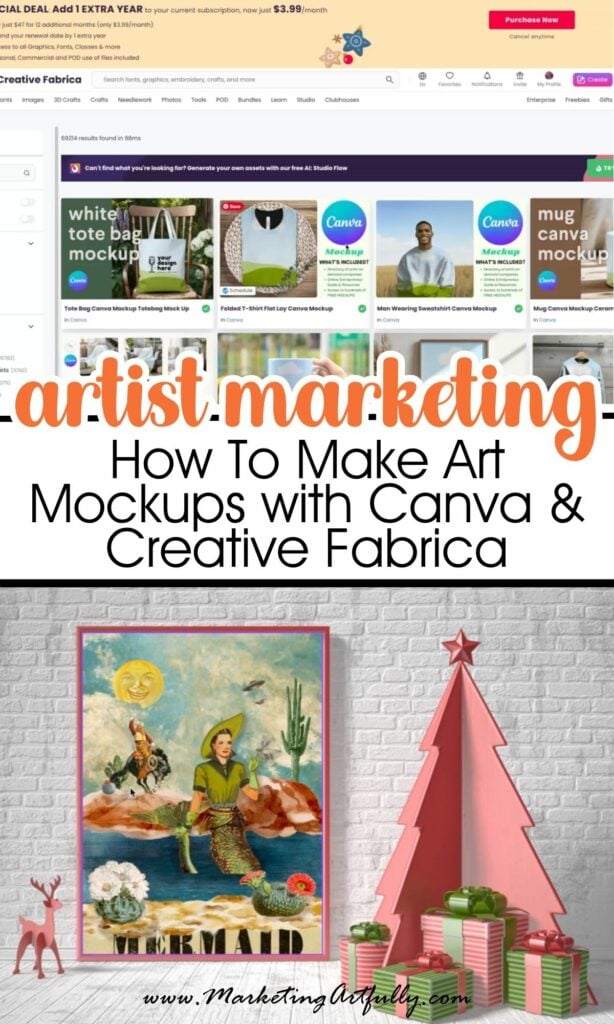
Source: https://marketingartfully.com/how-to-make-eye-catching-art-mockups-with-canva-creative-fabrica/
Anyone can join.
Anyone can contribute.
Anyone can become informed about their world.
"United We Stand" Click Here To Create Your Personal Citizen Journalist Account Today, Be Sure To Invite Your Friends.
Before It’s News® is a community of individuals who report on what’s going on around them, from all around the world. Anyone can join. Anyone can contribute. Anyone can become informed about their world. "United We Stand" Click Here To Create Your Personal Citizen Journalist Account Today, Be Sure To Invite Your Friends.
LION'S MANE PRODUCT
Try Our Lion’s Mane WHOLE MIND Nootropic Blend 60 Capsules
Mushrooms are having a moment. One fabulous fungus in particular, lion’s mane, may help improve memory, depression and anxiety symptoms. They are also an excellent source of nutrients that show promise as a therapy for dementia, and other neurodegenerative diseases. If you’re living with anxiety or depression, you may be curious about all the therapy options out there — including the natural ones.Our Lion’s Mane WHOLE MIND Nootropic Blend has been formulated to utilize the potency of Lion’s mane but also include the benefits of four other Highly Beneficial Mushrooms. Synergistically, they work together to Build your health through improving cognitive function and immunity regardless of your age. Our Nootropic not only improves your Cognitive Function and Activates your Immune System, but it benefits growth of Essential Gut Flora, further enhancing your Vitality.
Our Formula includes: Lion’s Mane Mushrooms which Increase Brain Power through nerve growth, lessen anxiety, reduce depression, and improve concentration. Its an excellent adaptogen, promotes sleep and improves immunity. Shiitake Mushrooms which Fight cancer cells and infectious disease, boost the immune system, promotes brain function, and serves as a source of B vitamins. Maitake Mushrooms which regulate blood sugar levels of diabetics, reduce hypertension and boosts the immune system. Reishi Mushrooms which Fight inflammation, liver disease, fatigue, tumor growth and cancer. They Improve skin disorders and soothes digestive problems, stomach ulcers and leaky gut syndrome. Chaga Mushrooms which have anti-aging effects, boost immune function, improve stamina and athletic performance, even act as a natural aphrodisiac, fighting diabetes and improving liver function. Try Our Lion’s Mane WHOLE MIND Nootropic Blend 60 Capsules Today. Be 100% Satisfied or Receive a Full Money Back Guarantee. Order Yours Today by Following This Link.