How to Configure NVIDIA Panel Control for CS2
Players with weak PCs must know how to configure Nvidia for CS2. Due to the fact that the video card has become a multi-functional component of the computer, its developers provide users with the opportunity for independent flexible settings that will help you increase FPS in CS2. In this article written by Volodymyr Timkiv, you will learn how to configure NVIDIA panel control for CS2. You can learn even more about settings in CS2 and use the Steam inventory calculator on the Profiler website.
What Is NVIDIA Panel Control?
NVIDIA panel control is the official application from the GPU manufacturer NVIDIA. Among all other video cards, this control panel allows even inexperienced users to configure Nvidia for CS2 to increase their FPS in the game.
This application was created not only for video games; it was originally made to implement new driver capabilities and configure image display on the screen. NVIDIA panel control provides access to change the picture quality, its resolution, and much more.
How to Find Out if You Have NVIDIA Panel Control on Your Computer?
Typically, the NVIDIA video card control panel is installed on the device right away. However, there are times when this application is not on the computer. It’s worth noting right away that you can configure NVIDIA for CS2 through the control panel only if you have an NVIDIA video card installed, no matter what generation.
To check for the presence of a control panel, right-click on any empty area of the desktop. The menu that appears should contain the company icon and the name of the application.
If this method does not work, then click “Start” and enter “NVIDIA control panel” in the search menu. Still haven’t found it? Then your last hope is the area in the lower right corner of the screen, there should be an NVIDIA icon there. If you couldn’t find the control panel there either, you’ll have to install it yourself.
The control panel is installed by default on DCH type drivers. If they are standard, then you will have to download them yourself.
What Should You Do If Your Computer Does Not Have NVIDIA Panel Control?
Microsoft has changed its requests to application developers, so in order to set up Nvidia for CS2, you will first have to download this application. It should be installed automatically from the Microsoft Store in the background. If this does not happen, then you need to do the following:
- Check the quality of the Internet connection.
- If the automatic installation does not start, press Win+R
- In the “Run” menu, enter the command “ms-windows-store://pdp/?PFN=NVIDIACorp.NVIDIAControlPanel_56jybvy8sckqj. “
- After that, go to the Microsoft Store and find the Nvidia Control Panel.
- Install it and upon first launch, confirm your agreement with the user terms
- Once the installation is complete, you will have access to configure your NVIDIA graphics card.
Why Do You Need NVIDIA Panel Control?
In-depth adjustment of the graphics adapter allows you to increase the number of FPS, or improve the picture in any game. Some computers have two video cards. One is intended for video games, and the second is for rendering or office work in various editors. The Nvidia Control Panel allows you to manage these video cards individually and customize them to suit your needs.
A wide range of options for settings allows you to change not only the picture in the game but also the user interface, by changing the contrast, brightness, and other screen parameters.
Overview of NVIDIA Control Panel Settings
On the main page, you will see basic performance settings. Thanks to the slider, you can configure Nvidia for CS2 to get more FPS:
- Choose custom settings.
- Move the slider towards performance.
- You will get the necessary FPS, but the picture quality will deteriorate greatly. You need to install “advanced 3D image settings” and independently adjust the picture so as to maintain quality and increase FPS.
There are global and program settings. The former applies to all applications that use the video card. Program settings are set individually for each application.
- Image scaling.
There is no need to configure this parameter; you can disable it and not bother. If you want to adjust the scaling percentage, be aware that this is only possible on Experience graphics cards.
- GPUs – CUDA.
Select the “all” item. CUDA technology allows you to use all processor cores to increase the processing power of the video card. Thanks to this, performance increases, but the load on the GPU also increases.
- DSR rendering.
This Nvidia setting is not needed for CS2, disable it. DSR rendering is the process of rendering an image at a high resolution and then moving the resulting result to your monitor.
The image quality certainly improves, but it creates a greater load on the video card, so performance drops, which is very important in any online shooter.
- Anisotropic filtering.
Turn on “Application Control”. Anisotropic filtering requires complex calculations, and the principle of its operation is impossible without the use of incomprehensible terms. Without going into details, this type of filtering almost does not absorb FPS compared to bilinear or trilinear filtering, but at the same time significantly improves the quality of the image.
- Pre-trained personnel.
The number of frames that the central processor prepares before being processed by the graphics adapter depends on this parameter. If the amount of your FPS exceeds the screen refresh rate, then set the value to “1”. This will help get rid of image tearing if there is any.
If your performance is low, then it is better not to touch this parameter at all, or try to find the optimal value.
- Maximum frame rate.
If you have an unstable FPS that constantly jumps, then set the limit to a value that allows you to get rid of jumps. If your FPS is stable, then do not touch this setting.
Conclusion
These are just the basic settings that you can change through the NVIDIA panel control. For a more comfortable and efficient game in CS2, we recommend that you pay attention to other parameters. Among more than 600,000 active CS2 players from the USA, Europe, and Canada, this will certainly allow you to stand out and achieve results that will bring you closer to the level of pro players Oleksandr “s1mple” Kostyliev from Navi or Benjamin “blameF” Bremer from Astralis. Use Profiler to find even more useful information about playing CS2 successfully.
Anyone can join.
Anyone can contribute.
Anyone can become informed about their world.
"United We Stand" Click Here To Create Your Personal Citizen Journalist Account Today, Be Sure To Invite Your Friends.
Before It’s News® is a community of individuals who report on what’s going on around them, from all around the world. Anyone can join. Anyone can contribute. Anyone can become informed about their world. "United We Stand" Click Here To Create Your Personal Citizen Journalist Account Today, Be Sure To Invite Your Friends.
LION'S MANE PRODUCT
Try Our Lion’s Mane WHOLE MIND Nootropic Blend 60 Capsules
Mushrooms are having a moment. One fabulous fungus in particular, lion’s mane, may help improve memory, depression and anxiety symptoms. They are also an excellent source of nutrients that show promise as a therapy for dementia, and other neurodegenerative diseases. If you’re living with anxiety or depression, you may be curious about all the therapy options out there — including the natural ones.Our Lion’s Mane WHOLE MIND Nootropic Blend has been formulated to utilize the potency of Lion’s mane but also include the benefits of four other Highly Beneficial Mushrooms. Synergistically, they work together to Build your health through improving cognitive function and immunity regardless of your age. Our Nootropic not only improves your Cognitive Function and Activates your Immune System, but it benefits growth of Essential Gut Flora, further enhancing your Vitality.
Our Formula includes: Lion’s Mane Mushrooms which Increase Brain Power through nerve growth, lessen anxiety, reduce depression, and improve concentration. Its an excellent adaptogen, promotes sleep and improves immunity. Shiitake Mushrooms which Fight cancer cells and infectious disease, boost the immune system, promotes brain function, and serves as a source of B vitamins. Maitake Mushrooms which regulate blood sugar levels of diabetics, reduce hypertension and boosts the immune system. Reishi Mushrooms which Fight inflammation, liver disease, fatigue, tumor growth and cancer. They Improve skin disorders and soothes digestive problems, stomach ulcers and leaky gut syndrome. Chaga Mushrooms which have anti-aging effects, boost immune function, improve stamina and athletic performance, even act as a natural aphrodisiac, fighting diabetes and improving liver function. Try Our Lion’s Mane WHOLE MIND Nootropic Blend 60 Capsules Today. Be 100% Satisfied or Receive a Full Money Back Guarantee. Order Yours Today by Following This Link.