How to Undervolt Your CPU and Reduce Heat for a Cooler PC
Introduction
Overheating is one of the most common issues faced by modern computers, especially when performing resource-intensive tasks.
High temperatures can lead to reduced performance, shortened component lifespan, and even system instability.
One effective solution to this problem is CPU undervolting with the Camomile app. By reducing the voltage supplied to the processor, you can lower heat output and improve overall efficiency—without compromising performance.
In this article, we’ll guide you through the process of undervolting your CPU safely and highlight the benefits of this approach for maintaining a cooler, quieter PC.
What Is CPU Undervolting?
Undervolting involves lowering the voltage supplied to your CPU while ensuring it still receives enough power to function effectively.
Unlike overclocking, which aims to increase performance by pushing hardware to its limits, undervolting focuses on improving efficiency and reducing heat generation.
Benefits of CPU Undervolting:
-
Reduced Heat: Undervolting lowers thermal output, making your PC run cooler.
-
Quieter Operation: Fans don’t have to work as hard, reducing noise levels.
-
Increased Lifespan: Cooler components typically last longer.
-
Power Efficiency: Consumes less energy, which can be beneficial for laptops and desktops alike.
Preparing for CPU Undervolting
Tools You’ll Need:
-
CPU Monitoring Software: Use tools like HWMonitor or Core Temp to monitor CPU temperatures.
-
Undervolting Utility: Software such as Intel XTU (Extreme Tuning Utility) for Intel CPUs or AMD Ryzen Master for AMD processors.
-
Stability Testing Software: Tools like Prime95 or AIDA64 help ensure stability after undervolting.
Steps Before Starting:
-
Back Up Important Data: While undervolting is generally safe, it’s always a good idea to back up your data.
-
Update Your Drivers: Ensure your CPU and chipset drivers are up to date.
-
Understand Your System: Familiarize yourself with your CPU’s capabilities and limitations.
Step-by-Step Guide to Undervolt Your CPU
Step 1: Monitor Current Performance
-
Use CPU monitoring software to check your current temperature, power consumption, and performance metrics.
-
Take note of the baseline values to compare them after undervolting.
Step 2: Open the Undervolting Utility
-
Launch Intel XTU, AMD Ryzen Master, or your preferred utility.
-
Familiarize yourself with the interface, focusing on voltage settings.
Step 3: Adjust the Voltage Settings
-
Gradually reduce the CPU’s core voltage in small increments (e.g., -0.01V).
-
Apply the changes and monitor system behavior for stability.
Step 4: Test System Stability
-
Run a stress-testing program like Prime95 for at least 15-30 minutes to ensure your system remains stable.
-
If you experience crashes or instability, increase the voltage slightly until stability is restored.
Step 5: Monitor Long-Term Performance
-
Use your PC as usual while keeping an eye on temperatures and performance.
-
Repeat the undervolting process if needed to find the perfect balance.
Key Considerations for Successful Undervolting
1. Don’t Rush the Process
Undervolting requires patience and careful monitoring. Rushing the process could lead to system instability.
2. Check Compatibility
Not all CPUs support undervolting. Research your processor model to confirm compatibility before starting.
3. Benefits May Vary
While undervolting significantly reduces heat for most systems, results can vary depending on your CPU model and workload.
Conclusion
Undervolting your CPU is an effective and safe way to reduce heat, lower power consumption, and extend the lifespan of your hardware.
By carefully adjusting voltage settings and monitoring performance, you can achieve a cooler and quieter PC without compromising system stability.
Whether you’re a gamer, a content creator, or just someone who wants a more efficient computer, undervolting is a valuable technique to consider.
Don’t forget that Camomile tool can simplify the process of monitoring your CPU’s performance and ensure you’re optimizing your system effectively.
With patience and attention to detail, you can unlock a new level of efficiency and enjoy a better computing experience. If you haven’t tried undervolting yet, now is the time to take the first step!
Frequently Asked Questions
Q1: Is undervolting safe for all CPUs?
Yes, undervolting is generally safe, but it’s important to follow the steps carefully and monitor system stability during the process.
Q2: Can undervolting damage my hardware?
No, undervolting doesn’t damage hardware. In fact, it reduces thermal stress, which can extend the lifespan of your components.
Q3: How much voltage should I reduce?
The ideal voltage reduction varies by CPU model. Start with small increments, such as -0.01V, and test stability after each adjustment.
Anyone can join.
Anyone can contribute.
Anyone can become informed about their world.
"United We Stand" Click Here To Create Your Personal Citizen Journalist Account Today, Be Sure To Invite Your Friends.
Before It’s News® is a community of individuals who report on what’s going on around them, from all around the world. Anyone can join. Anyone can contribute. Anyone can become informed about their world. "United We Stand" Click Here To Create Your Personal Citizen Journalist Account Today, Be Sure To Invite Your Friends.
LION'S MANE PRODUCT
Try Our Lion’s Mane WHOLE MIND Nootropic Blend 60 Capsules
Mushrooms are having a moment. One fabulous fungus in particular, lion’s mane, may help improve memory, depression and anxiety symptoms. They are also an excellent source of nutrients that show promise as a therapy for dementia, and other neurodegenerative diseases. If you’re living with anxiety or depression, you may be curious about all the therapy options out there — including the natural ones.Our Lion’s Mane WHOLE MIND Nootropic Blend has been formulated to utilize the potency of Lion’s mane but also include the benefits of four other Highly Beneficial Mushrooms. Synergistically, they work together to Build your health through improving cognitive function and immunity regardless of your age. Our Nootropic not only improves your Cognitive Function and Activates your Immune System, but it benefits growth of Essential Gut Flora, further enhancing your Vitality.
Our Formula includes: Lion’s Mane Mushrooms which Increase Brain Power through nerve growth, lessen anxiety, reduce depression, and improve concentration. Its an excellent adaptogen, promotes sleep and improves immunity. Shiitake Mushrooms which Fight cancer cells and infectious disease, boost the immune system, promotes brain function, and serves as a source of B vitamins. Maitake Mushrooms which regulate blood sugar levels of diabetics, reduce hypertension and boosts the immune system. Reishi Mushrooms which Fight inflammation, liver disease, fatigue, tumor growth and cancer. They Improve skin disorders and soothes digestive problems, stomach ulcers and leaky gut syndrome. Chaga Mushrooms which have anti-aging effects, boost immune function, improve stamina and athletic performance, even act as a natural aphrodisiac, fighting diabetes and improving liver function. Try Our Lion’s Mane WHOLE MIND Nootropic Blend 60 Capsules Today. Be 100% Satisfied or Receive a Full Money Back Guarantee. Order Yours Today by Following This Link.