Turning Data Loss into Data Found: Stellar’s Android Recovery Solution

It’s a chill afternoon, you’re scrolling through your Android gallery, enjoying photos from last weekend’s hangout or maybe some random memes you saved to share. Outta nowhere, something crazy happened, you accidentally delete an entire folder by a single click. Just like that, your precious photos, videos, and even some WhatsApp chats are gone. Poof.
You search your phone, you found few of your photos but the recently clicked ones are not available as even the backup was not present. Sound familiar? Don’t worry—you’re not alone, and more importantly, you’re not out of options. Lets delve inside to find out
Your Lifeline in a Crisis
If you’ve ever Googled “how to recover deleted files on Android,” you’ll end up finding loads of Android data recovery software. But whom to choose is a question. Well enter Stellar Data Recovery for Android. Its reputation speaks for itself, and once you try it, you’ll see why.
Stellar Data Recovery for Android offers “Easy-on-pocket” pricing and a hassle-free experience. Downloading and installing the software is a cakewalk—no annoying ads or weird pop-ups to deal with. The interface is clean, no-nonsense layout that’s easy to navigate. Even if you’re not a tech guru, you’ll feel right at home.
How to setup
As mentioned above, installation is a breeze and you’ll realize why:
Step 1: Download and Install
Download Stellar Data Recovery for Android from the official Stellar website and install it on your Windows PC. The installation process is simple and easy to follow.
Step 2: Connect Your Device
Use a cable to connect your Android phone to your PC.
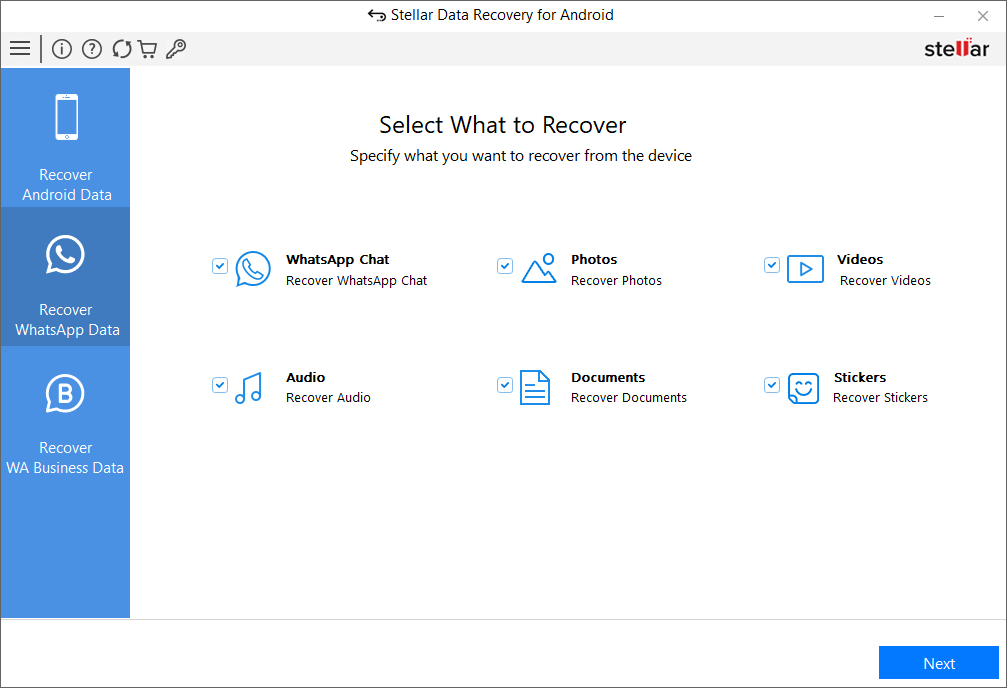
Step 3: Enable USB Debugging
Enable USB debugging after accessing Developer mode on your Android phone. The steps are displayed in the screenshot below.
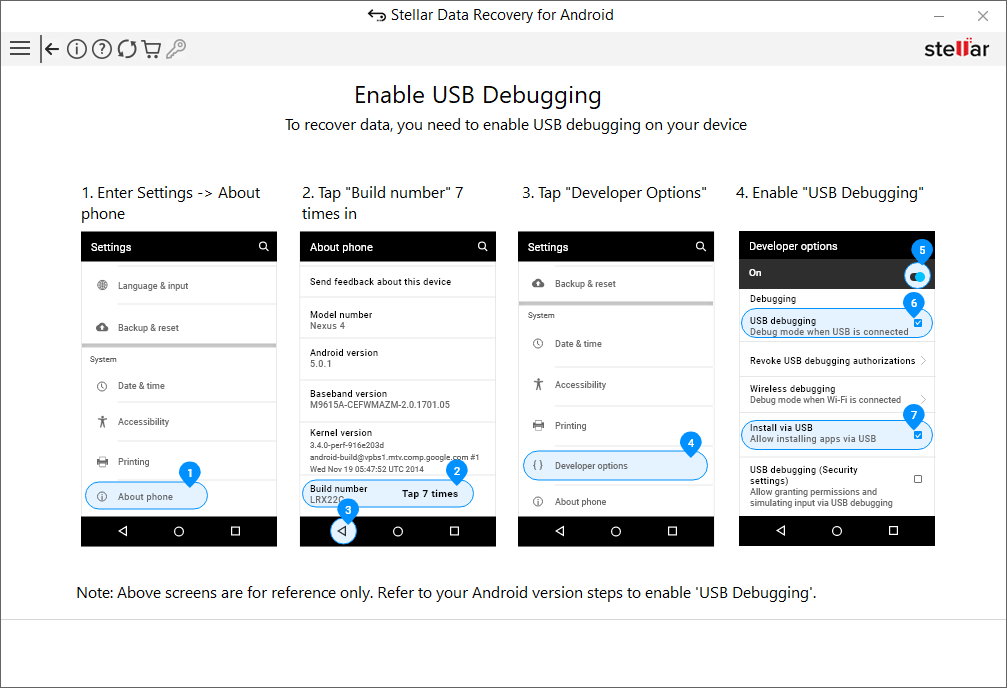
Step 4: Select Data Types
Launch the program and choose the type of data you want to recover (e.g., photos, contacts, messages). Allow the necessary permissions for recovery.
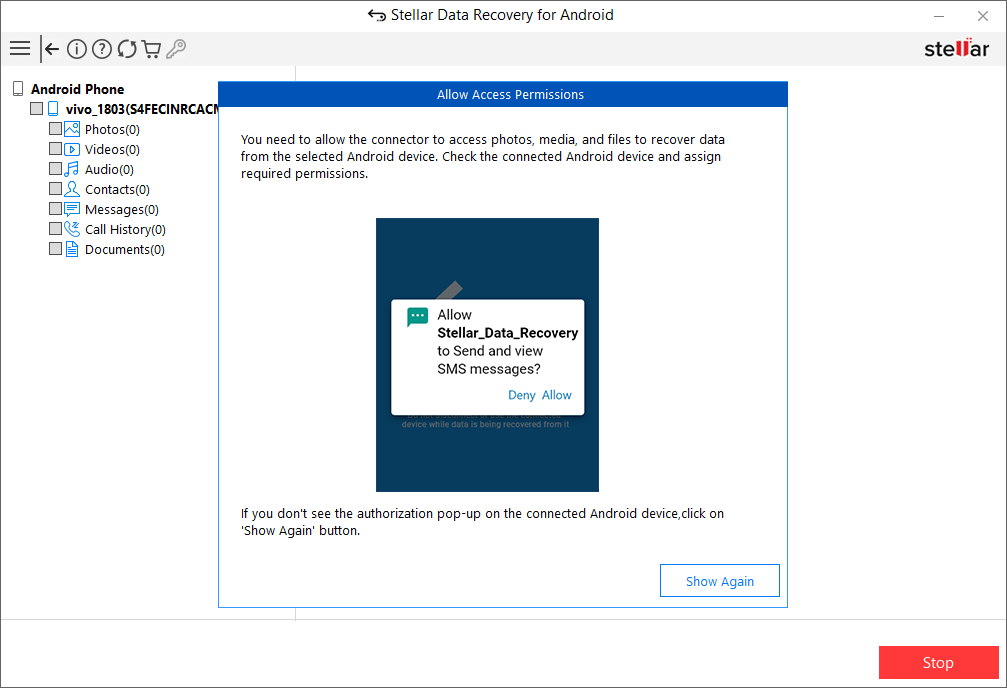
Step 5: Scan Your Device
The program will conduct a scan of your Android phone’s storage to find recoverable files. This step may require some time depending on your device’s data volume and system processor speed.
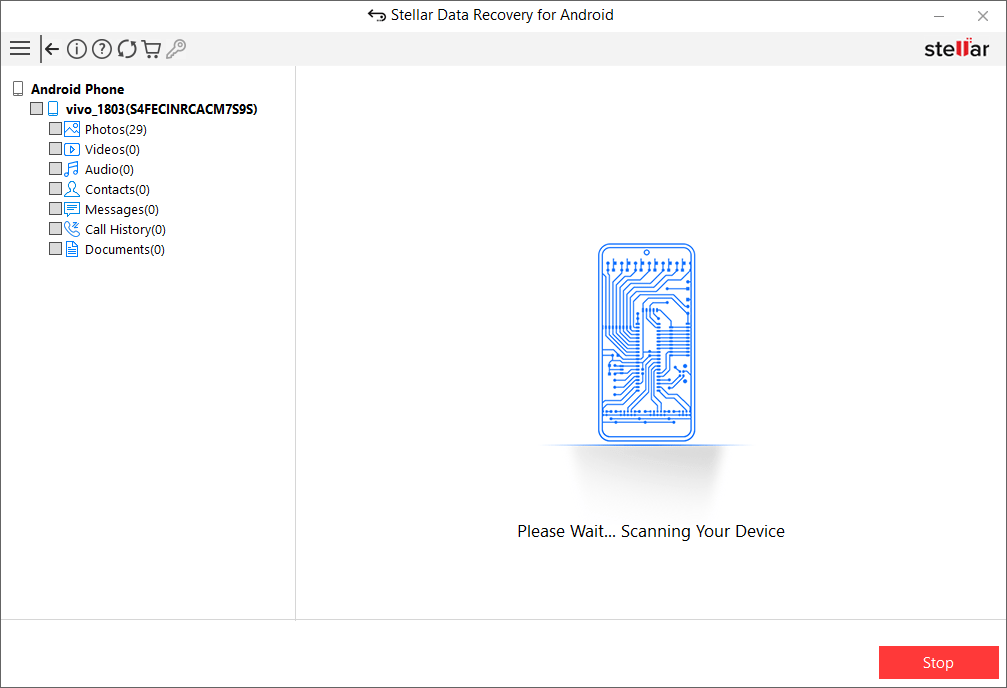
Step 6: Preview and Select
Once the process is complete, you can preview the files available for recovery. This feature is particularly useful for photos and videos, as it lets you confirm that they are the ones you want to restore.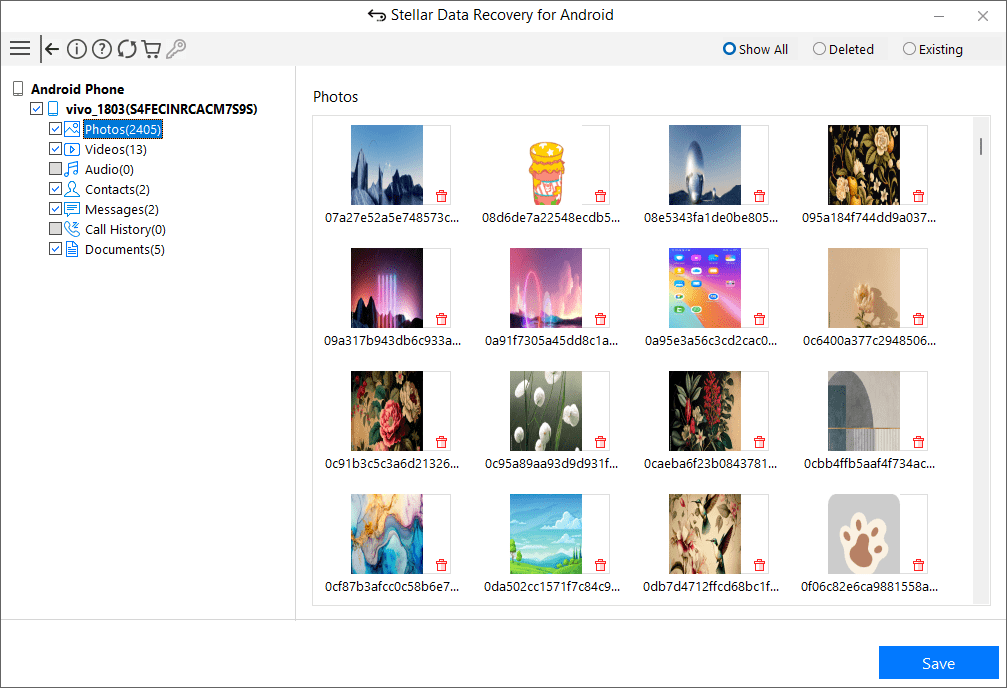
Step 7: Recover and Save
Select the files you want to recover and specify a location on your computer to save them. The retrieval procedure is speedy. Your files will be safely stored on your device.
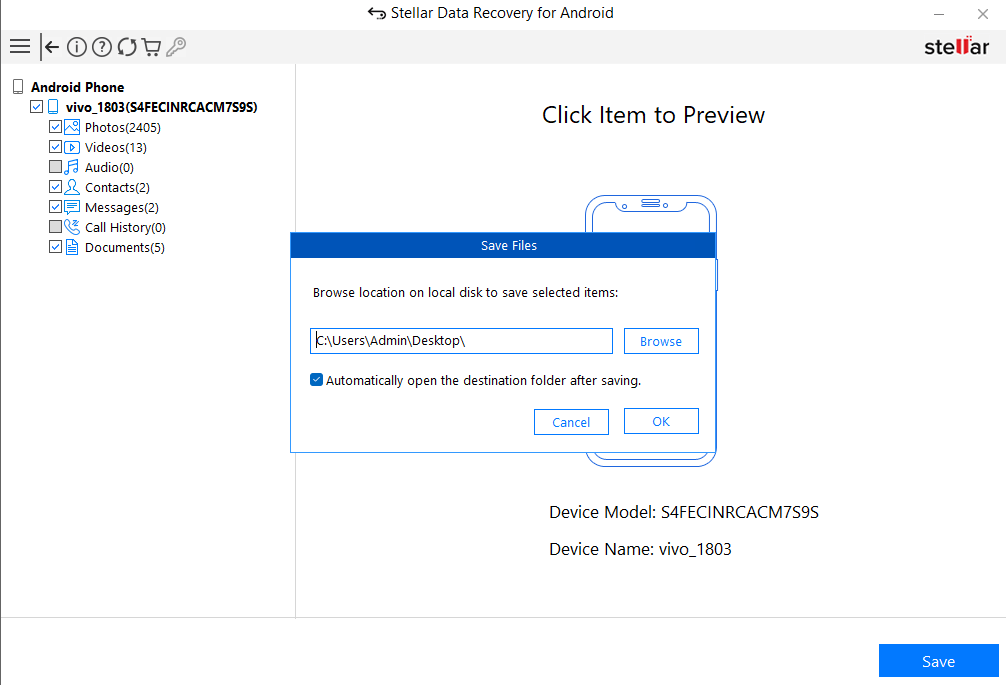
Few Considerations:
Sure, Stellar isn’t perfect, no software is. The free version lets you scan your phone, but in order to save the files you want, you’ll need to purchase a product key.
Also, the scan takes some time. While it’s not lightning-fast, the thorough results are well worth the wait. Pro tip: use the time to grab a coffee or do something productive.
Is It Worth It?
Absolutely. If you’ve ever lost important files on your Android, Stellar Data Recovery for Android is a no-brainer. It’s not just about getting your files back—it’s about peace of mind. Knowing there’s a reliable safety net for your digital life is priceless.
So, the next time you accidentally delete something—or even if your phone crashes—Stellar’s got your back. Try it out, and you’ll see why so many people swear by it. Just remember, backing up your data regularly doesn’t hurt either. Happy recovering!
Read more about CAD, product design and related technology at SolidSmack.com
Source: https://www.solidsmack.com/technology/turning-data-loss-into-data-found-stellars-android-recovery-solution/
Anyone can join.
Anyone can contribute.
Anyone can become informed about their world.
"United We Stand" Click Here To Create Your Personal Citizen Journalist Account Today, Be Sure To Invite Your Friends.
Before It’s News® is a community of individuals who report on what’s going on around them, from all around the world. Anyone can join. Anyone can contribute. Anyone can become informed about their world. "United We Stand" Click Here To Create Your Personal Citizen Journalist Account Today, Be Sure To Invite Your Friends.
LION'S MANE PRODUCT
Try Our Lion’s Mane WHOLE MIND Nootropic Blend 60 Capsules
Mushrooms are having a moment. One fabulous fungus in particular, lion’s mane, may help improve memory, depression and anxiety symptoms. They are also an excellent source of nutrients that show promise as a therapy for dementia, and other neurodegenerative diseases. If you’re living with anxiety or depression, you may be curious about all the therapy options out there — including the natural ones.Our Lion’s Mane WHOLE MIND Nootropic Blend has been formulated to utilize the potency of Lion’s mane but also include the benefits of four other Highly Beneficial Mushrooms. Synergistically, they work together to Build your health through improving cognitive function and immunity regardless of your age. Our Nootropic not only improves your Cognitive Function and Activates your Immune System, but it benefits growth of Essential Gut Flora, further enhancing your Vitality.
Our Formula includes: Lion’s Mane Mushrooms which Increase Brain Power through nerve growth, lessen anxiety, reduce depression, and improve concentration. Its an excellent adaptogen, promotes sleep and improves immunity. Shiitake Mushrooms which Fight cancer cells and infectious disease, boost the immune system, promotes brain function, and serves as a source of B vitamins. Maitake Mushrooms which regulate blood sugar levels of diabetics, reduce hypertension and boosts the immune system. Reishi Mushrooms which Fight inflammation, liver disease, fatigue, tumor growth and cancer. They Improve skin disorders and soothes digestive problems, stomach ulcers and leaky gut syndrome. Chaga Mushrooms which have anti-aging effects, boost immune function, improve stamina and athletic performance, even act as a natural aphrodisiac, fighting diabetes and improving liver function. Try Our Lion’s Mane WHOLE MIND Nootropic Blend 60 Capsules Today. Be 100% Satisfied or Receive a Full Money Back Guarantee. Order Yours Today by Following This Link.