RAR Repair: The Top Options to Fix Corrupted RAR Files

It gets quite frustrating when you try to add files in a RAR archive and you are confronted with a corruption error. An infected or damaged file can deny you the much-needed information when you need it the most. Fortunately, a RAR repair is possible and is also a rather easy process, but finding the right tools for it could become a challenge.
In this article, we have explored various tools that you can use to repair your RAR files with detailed steps to perform the repair. You’ll also be introduced to a repair tool that could potentially be the best software for RAR file repair.
Part 1. Why Did Your RAR File Get Corrupted?
Part 2. The Best RAR Repair Tool on The Market: Repairit
Part 3. [Built-In] Using WinRAR’s Repair Feature for Easy Management
Part 4. [Online Solutions] Fix Corrupted RAR Files Without Software
Part 5. Strong Tips to Avoid RAR File Corruption in the Future
Part 1. Why Did Your RAR File Get Corrupted?
Make sure you read all the possible reasons that might have led to the appearance of the corrupted RAR file before resolving this problem:
- Uncompleted Downloads: A bad internet connection or power outage can interrupt your downloads mid-way, leaving you with a file that is not usable.
- Malware Infections: RAR files may become corrupt and inaccessible due to some malware infections that may corrupt the files or encrypt them.
- Power Failures: In case your system crashes or shuts down in the middle of files compression or extraction, it may result in corrupted archives.
- Header Errors: The archive may contain errors in the header information or integrity checks, and the files may not be accessible.
- Software Conflicts: Attempting to open a file with an outdated or incompatible extraction software can cause errors to appear, making your file unreadable.
Part 2. The Best RAR Repair Tool on The Market: Wondershare Repairit
While you’re looking for a reliable tool for RAR repair, Repairit could be the one for you with its advanced file repair technology. If your compressed files refuse to extract and show CRC errors, Repairit offers a seamless way to recover them without data loss. It will analyze the corrupted segments of your RAR files and reconstruct them to restore full access to them.
You can fix your blank or unreadable RAR files with a 99.5% success rate. The software doesn’t overwrite the original file and provides a safe and clean file version after repair. It is compatible with both Windows and Mac devices, making RAR file repair possible on both systems without restriction. It requires three simple steps to process your compressed password-protected archives and make them accessible to you again.
Key Features
- Batch Repair: The program will enable you to repair a series of RAR files simultaneously, and this will make the repair process very fast.
- Preview Mode: You may preview the contents of your repaired files using its preview mode option.
- Safe Recovery: It ensures a lossless file recovery, preserving the original content of your compressed files.
A Detailed Guide for Recovering RAR Files Using Repairit
You can follow the given straightforward steps to fix your RAR files once you have decided to use this RAR fixer tool:
Step 1. Access the File Repair Option and Add Your File
After the program is launched, add your corrupted RAR file by pressing the “+Add” button within the “File Repair” option.

Step 2. Start the Procedure within the Tool
Next, press the “Repair” button, and the tool will start scanning and fixing the file issues.

Step 3. Preview and Save Your File
When the process is done, click on the button labeled as “Close” to conclude the process. The fixed RAR files will be saved as rebuilt.filename.rar that you can unzip and access.

Part 3. [Built-In] Using WinRAR’s Repair Feature for Easy Management
If your file was partially damaged due to a disrupted download or storage glitch, WinRAR’s repair feature can fix it. It searches through the archive and tries to reconstruct the damaged parts with recovery records. This can avoid loss of important data and recover access to important files. Also, you do not require any technical skills to operate this user-friendly tool through the simple steps as follows:
Step 1. First, you will open WinRAR, find your corrupted RAR file, and right-click on it to “Open with WinRAR.” Press the “Tools” tab and click on the “Repair Archive” option from the menu.
Step 2. After this, confirm the location for your repaired file and hit the “OK” button on the next menu.
Step 3. Once the process is complete, press the “Close” button to wrap it up. The repaired RAR files will be stored as rebuilt.filename.rar, which you can extract to access.
Part 4. [Online Solutions] Fix Corrupted RAR Files Without Software
If you couldn’t manage RAR repair with the built-in repair mechanism, you can try using these online solutions for it:
Offering a user-friendly solution for repairing files, this tool can restore your standard and multi-part RAR archives. Repairit online enables batch repair for your files and also has a section for your file repair history. This file repair tool allows for the repair of multiple formats, including PDF and RAR files, in straightforward steps. Follow the given guidelines to carry out this repair process smoothly without needing any technical expertise:
Step 1. Insert Damaged Files into the Online Tool
On the tool page, click on the “Add” button to access the repair feature. Under the “Repair Feature” section, choose the “File Repair” option and add your damaged file by hitting the “Add Files” button.
Step 2. Start the Repair Process to Fix RAR File
Once you see your files on screen, press the “Repair All” button to start the process.
Step 3. Preview and Save Repaired Files to Device
When the repair is done, you will hit the “Preview” icon to see your files or click on the “Download” icon to save them.
Extracting RAR Files Online
You can try using an online file extracting tool to extract your RAR files and access the content without needing a repair. Lightly corrupted RAR files can be made accessible on these platforms by bypassing errors. You can use a versatile file extractor like Archive Extractor Online that supports over 70 compressed file formats, including RAR. Follow the given steps to unpack the unusable content from archives before trying the dedicated solutions:
Step 1. Once you are on the program page, upload your damaged file by clicking on the “Choose File” button.
Step 2. Wait for the extraction to finish and press the “Save all as ZIP” button to save it to the device.
Part 5. Strong Tips to Avoid RAR File Corruption in the Future
You have determined many fixes for a corrupted RAR file, but now you should learn the following tips to avoid this problem in the first place:
- Use Reliable Software: You should always choose trusted programs like WinRAR or 7-Zip for the extraction and compression of RAR files. It will prevent the possible damage and corruption that can be introduced through pirated tools.
- Avoid Interruptions During Extraction: It should be ensured that your extraction process is not disrupted by sudden power loss or forced shutdowns. These interruptions will lead to your files being incomplete and unreadable.
- Back Up Important Files: Copies of crucial RAR files should be saved to the cloud storage or some external device. This backup will provide a safety net for situations where your digital archives are corrupted or lost.
- Regularly Scan for Malware: Always run your system with the latest anti-virus software to keep it free of virus. Doing this will also protect your RAR archives from direct damage or corruption through them.
- Avoid Unnecessary Compression: Always consider the risk of corruption while you are applying excessive compression to your files. This moderate compression can balance the file size and data integrity of your file.
Conclusion
To conclude, the RAR file damage can be a frustrating issue resulting from a number of issues. In this article, we have explored various tools and methods that can be used for RAR repair. Some tips to avoid this damage have also been discussed to protect your files. Among others, we recommend the file repair tool, Repairit, for your RAR file repair.
Read more about CAD, product design and related technology at SolidSmack.com
Source: https://www.solidsmack.com/technology/rar-repair-the-top-options-to-fix-corrupted-rar-files/
Anyone can join.
Anyone can contribute.
Anyone can become informed about their world.
"United We Stand" Click Here To Create Your Personal Citizen Journalist Account Today, Be Sure To Invite Your Friends.
Before It’s News® is a community of individuals who report on what’s going on around them, from all around the world. Anyone can join. Anyone can contribute. Anyone can become informed about their world. "United We Stand" Click Here To Create Your Personal Citizen Journalist Account Today, Be Sure To Invite Your Friends.
LION'S MANE PRODUCT
Try Our Lion’s Mane WHOLE MIND Nootropic Blend 60 Capsules
Mushrooms are having a moment. One fabulous fungus in particular, lion’s mane, may help improve memory, depression and anxiety symptoms. They are also an excellent source of nutrients that show promise as a therapy for dementia, and other neurodegenerative diseases. If you’re living with anxiety or depression, you may be curious about all the therapy options out there — including the natural ones.Our Lion’s Mane WHOLE MIND Nootropic Blend has been formulated to utilize the potency of Lion’s mane but also include the benefits of four other Highly Beneficial Mushrooms. Synergistically, they work together to Build your health through improving cognitive function and immunity regardless of your age. Our Nootropic not only improves your Cognitive Function and Activates your Immune System, but it benefits growth of Essential Gut Flora, further enhancing your Vitality.
Our Formula includes: Lion’s Mane Mushrooms which Increase Brain Power through nerve growth, lessen anxiety, reduce depression, and improve concentration. Its an excellent adaptogen, promotes sleep and improves immunity. Shiitake Mushrooms which Fight cancer cells and infectious disease, boost the immune system, promotes brain function, and serves as a source of B vitamins. Maitake Mushrooms which regulate blood sugar levels of diabetics, reduce hypertension and boosts the immune system. Reishi Mushrooms which Fight inflammation, liver disease, fatigue, tumor growth and cancer. They Improve skin disorders and soothes digestive problems, stomach ulcers and leaky gut syndrome. Chaga Mushrooms which have anti-aging effects, boost immune function, improve stamina and athletic performance, even act as a natural aphrodisiac, fighting diabetes and improving liver function. Try Our Lion’s Mane WHOLE MIND Nootropic Blend 60 Capsules Today. Be 100% Satisfied or Receive a Full Money Back Guarantee. Order Yours Today by Following This Link.